How to get the Admin App
Learn how to get the BuildPass Admin App. This article provides instructions on downloading and installing the app, enabling you to manage your projects and team on the go efficiently.
How to download the admin app to your mobile device
You can get the admin app on mobile by visiting https://app.buildpass.com.au and saving it to your home page.
iOS / Apple
Any BuildPass admins can access the admin app from their mobile.
The video above explains how to add the admin app on an iPhone.
You can also try following this step by step guide:
1) Open Safari
2) Search for BuildPass and head to the site
3) Tap the 3 lines in the top right, then Login
4) Tap the icon at the bottom
-
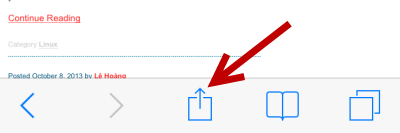
*iPad users, please note this icon may appear in the top right hand corner of safari versus the bottom. - Add to home screen
- Tap Done
Launch the new app icon, and sign in to BuildPass.
Android / Chrome
You can also try following this step by step guide:
- Open Chrome
- Search for BuildPass and head to the site
- Tap the 3 lines in the top right, then Login
Tap the popup to install the app
or if you miss the pop up
- Tap the 3 dots top right, select Install app
- Launch the new app icon, and sign in to BuildPass.
